
PhotoME is a powerful tool to show and edit the meta data of image files. Thanks to the well organised layout and intuitive handling, it's possible to analyse and modify Exif and IPTC-NAA data as well as analyse ICC profiles - and it's completely FREE! Program Details
Homepage
Download Now (2.9 mb)
Download Software Gratis, Freeware, Full Software, Fully Functional Free Software Download
Daftar Download Full Software Gratis, Wallpaper, Icon, PC Games. Download Freeware or Free Edition Software From Many Comercial Software in The Market.
All Freeware
PhotoME v0.79R17
Wednesday, September 23, 2009 at 7:35 PM
Labels: Image Tools 1 comments
Q-Dir 3.95
Wednesday, September 16, 2009 at 9:08 PM

Q-Dir makes your files and folder easy to manage.
Fast and easy access, with an amazing Quadro-View technique.
You don't have to renounce the usual, Drag and Drop, all Views, and other functions of your system.
No! Q-Dir gives you other nice functions, that make you happy.
One can save many hand moves and also time!
Q-Dir does not have to be installed and can be executed easily from the desktop.
Rename Q-Dir_Installer.exe to Q-Dir.exe and GO.
It's a small famous utility for Windows PC-s and also an USB-stick friend :).
WARNING :Once Q-Dir, always Q-Dir ;)!
::Some Features::
Favorites:
Quick access to most often used folders.
Drag&Drop:
Move files by dragging in Q-views, and other programs such as MS Explorer.
Clipboard:
Copy/ Paste between the Q-Dir directory views, and other programs such as MS Explorer.
Folder-Type :
ZIP-, FTP-,cabinet-,network-, system - folders, shortcuts ...
Views:
Large icons, tiles, list, detail, thumbnail (Vista: extra large symbols) .
Export:
to XLS, CSV, TXT, HTML.
Popup Menus:
Desktop, My Computer.
Screen magnifier:
anything on the screen can be enlarged.
Color Filter:
Different colors for different item types (e.g. *.log;*.txt).
Highlight-Filter:
Effective way for fast items highlighting.
File-Filter:
Allows for quick and easy filtering of the items.
Columns:
All columns support, and save function .
Quick-Link's:
For fast folder access.
Folder-Select:
Fast & flexible folder selection address-bar/ desktop menu/ my-computer menu/...
Multi-INI:
Several INI files for Q-Dir.
Tree-View:
Single and quadruple.
Preview:
Allows a quick preview.
Portable:
from 2.77 is Q-Dir portable.
Printing:
from 3.77 List, Details ... .
Folder size Column:
from 3.83 file and folder size Column.
Settings transfer:
from 3.83 Improved transfer for folder and view settings.
Faster edit:
from 3.86 Faster edit or rename of the files.
File association:
from 3.91 Internal file association rules.
Homepage
Download Now (305 kb)
Labels: system Utilities 0 comments
W32 Conficker/Downadup/Kido removal tool
at 8:45 PM
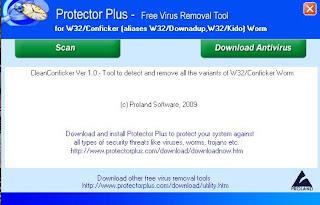
Information about the W32/Conficker Worm :
W32/Conficker is a Worm. This Worm will infect Windows systems.
Instructions on using cleanconficker.exe:
cleanconficker.exe will detect and remove W32/Conficker Worm completely, from your system. Download the cleanconficker.exe and save it in a temporary directory. Double click on cleanconficker.exe to execute it. Follow the user-friendly instructions to detect and remove the W32/Conficker Worm from your computer.
Homepage
Download Now (412 kb)
Labels: AntiVirus and Security 1 comments
Windows Vulnerability Scanner 1.38
at 8:33 PM

Protector Plus - Windows Vulnerability Scanner checks your system for Windows Vulnerabilities.Windows Vulnerability Scanner guides you to update with the right patch to make your system more secure.
This software is compatible with Windows XP (Home & Professional), Windows 2000 Server & Professional and Windows 2003. Once the Scan is completed, Protector Plus - Windows Vulnerability Scanner lists the vulnerabilities detected, their risk level and the download location of the patch.
It also creates the log file named Protector_Plus_Windows_Vulnerability_Scan.htm in the folder from where Protector Plus - Windows Vulnerability Scanner was executed.
Homepage
Download Now (1.3 mb)
Labels: AntiVirus and Security 0 comments
Firefox 3.5.3 for Windows - English (US)
at 8:08 PM

The Firefox project (formerly Firebird, which was formerly Phoenix) is a redesign of Mozilla's browser component, written using the XUL user interface language and designed to be cross-platform.
Firefox is a small, fast and very easy to use browser that offers many advantages over other web browsers, such as the ability to block pop-up windows and the tabbed browsing.
Here are some key features of "Firefox":
· Comprehensive popup controls to keep unwanted advertising off your desktop;
· A tab browsing mode that lets you open several pages in a single window, allowing you to load links in the background without leaving the page you're on;
· Integrated search (powered by Google);
· Industry leading accessibility with Find As You Type - find links and page text by simply typing;
· Simplified privacy controls that let you cover your tracks more effectively;
· A streamlined browser window that lets you see more of the page than any other browser while at the same time being more configurable;
· A large variety of free downloadable extensions and themes that add specific functionality and visual changes to the browser.
Homepage
Download Now (7.7 mb)
Labels: Browser, Internet 0 comments
Gmail Notifier 1.0.25.0
Monday, September 14, 2009 at 11:24 PM
 The Gmail Notifier is a application that alerts you when you recive a new Gmail message
The Gmail Notifier is a application that alerts you when you recive a new Gmail message
The Gmail Notifier is a downloadable Windows application that alerts you when you have new Gmail messages.
It displays an icon in your system tray to let you know if you have unread Gmail messages, and shows you their subjects, senders and snippets, all without having to open a web browser.
Once you install the Notifier, you'll be able to:
· Automatically check for new messages every two minutes.
· See a snippet of text from up to 30 unread messages.
· Select a sound to indicate when you have new mail.
· Make Gmail your default email application.
Limitations:
· Gmail Notifier is made available to you for your non-commercial use only. This means that you may use it at work or at home. But you first need to obtain Google's permission if you want to sell the Gmail Notifier or any information, services, or software associated with or derived from it.
Homepage
Download Now (292 kb)
Labels: Internet 0 comments
IObit Security 360 1.0.0.60
at 10:04 PM

description :
The IObit Security 360 application was designed to be an advanced malware & spyware removal utility that detects, removes and protects your PC from various of potential spyware, adware, trojans, keyloggers, bots, worms, and hijackers.
With the unique "Dual-Core" engine and the heuristic malware detection, IObit Security 360 detects the most complex and deepest spyware and malware in a very fast and efficient way.
IObit Security 360 has a real-time malware protection and frequent automatic updating for prevention of zero-day security threats. IObit Security 360 can work with your Antivirus for a superior PC security.
NOTE:
Free for Home / Non-commercial Use. For commercial use press the "BUY" button.
- Scan & Remove is free, and real-time protection is free too. You will love this small but powerful free anti-malware.
Here are some key features of "IObit Security 360":
Complete PC Security Care:
· Antimalware, antispyware, anti-adware, anti-Trojan, anti-bots, and more. There will be no antivirus and firewall functions in this version, but we can help your Antivirus defend any tricky and complex threat.
· Currently, there is not any solution that offers a 100% effectiveness rate for detecting viruses and malware. You may become a victim of misleading advertising, if you buy such a product under those premises.
1-click Solution and Very Easy to Use:
· Traditional Advantages of IObit. We love simple and automatic style.
Very Fast and Light:
· Thanks to the unique "Dual-Core" anti-malware engine, complicated analysis can be made faster now.
Finds the Deepest Infections:
· We use DOG (Digital Original Gene), a novel heuristic malware detection method, to find the most complex threats.
Automatic and Frequent Updates:
· IObit Security 360 Team is ready now.
Work with All Antivirus Products:
· Everyone needs a qualified antivirus software, And IObit Security 360 will surely be the best mate for your current Antivirus.
Homepage
Download Now (8.5 mb)
Labels: AntiVirus and Security 0 comments
Related Articles
Search
Sponsor
Software Categories
Followers
Link to Me
Copy and paste this HTML code to your blog

only-Freeware download
Blogger Links
- Programming Tutorial
- Blog Tutorial
- Tips Trik Komputer
- aplikasi gratis
- Ampe Business Centre
- Dunia Komputer
- engiingeengg
- freakz-zone
- Tip dan trik Komputer - Onoid
- kamuspece
- mysimplesite
- Kampung-Bisnis
- Adsense Lessons
- free-ramdani
- onestop-lyrics
- free-gis-archive
- Aurel666
- Inspirasi Hidup
- macintosh computer
- Life Style
- blogspode
- anton-skatel
- Shared PC Games
- Free All Edition
- Blog Tutorial & Tips
- Bola dalam Sinema
Links
Salvida Directory
- GeekySpeaky: Submit Your Site!
- Blog Listings
- Direktori Indonesia - indonesian free listing directory
- Tukar Link dan Promosi Website
- alamatweb.com
- Situs-Indonesia.com - Web Direktori # 1 di Indonesia
- malaysia-kini.com
- Link.or.id
- Indonesia Top10 Website
- LinkRain SEO Friendly Web Directory







